How to register a product manually
To register your software with IAR Systems, please fill in the form on page IAR Systems Products Registration
In the two last fields on that page, enter the License number and HostID. This page contains instructions about how to generate the HostID.
Generate Host ID
1. If you have a hardware dongle for your product, please remove all other dongles and attach the one for this license.
2. Start > All Programs > IAR Systems > 'IAR Systems License Manager' or use this in 'Start > Run' file:///%ProgramFiles%\Common%20Files
\IAR%20Systems\License\Utilities\licman.exe
3. IAR Systems License Manager v1.29.0 > Menu > License > Select 'Generate Host ID...'
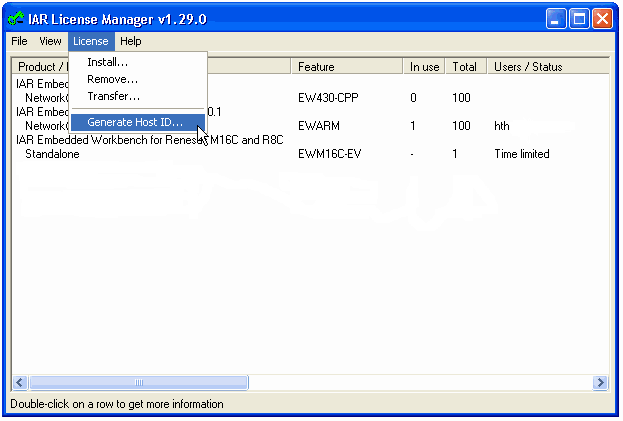
4. Enter the license number for your product.
5. Select 'Type of license lock' 'Hardware dongle' (If you have one) or 'My computer' and click 'Next >>'.
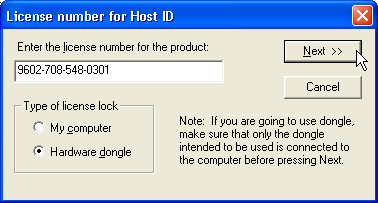
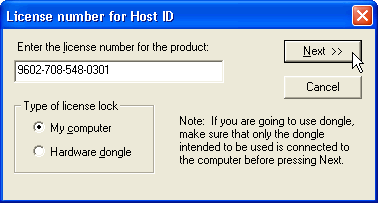
6. Copy the generated text for 'License Number', e.g. '9602-708-548-0301' and paste in the corresponding field on page 'IAR Systems Products Registration'.
Copy the generated text for 'HostID', e.g. '985B22DEBE3165E6D708773EF7EF54D08BF9F324348EE2' and paste in the corresponding field on page 'IAR Systems Products Registration'.
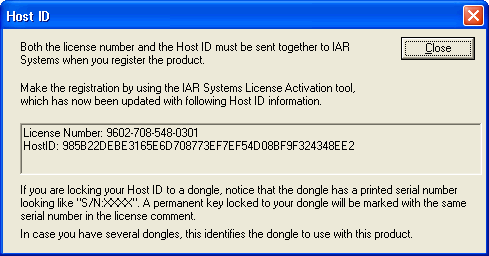
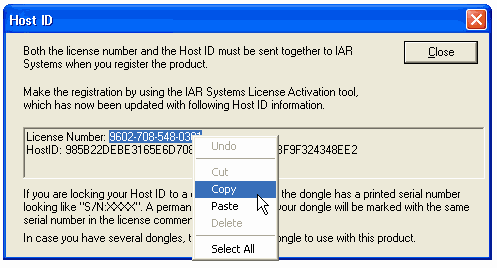
How to copy the 'License number':
Left-click in the "sunken caption" and drag the mouse pointer. Right-click in the high-lighted text and select "Copy" in the context-menu.
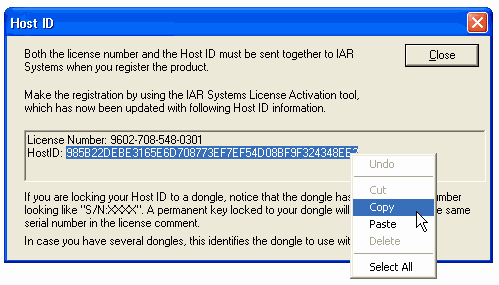
How to copy the 'HostID':
Double-click on the 'HostID' in the "sunken caption" to select the 'HostID'. Right-click in the high-lighted text and select "Copy" in the context-menu.
If you have any questions about license issues or installation procedures, please contact Support.